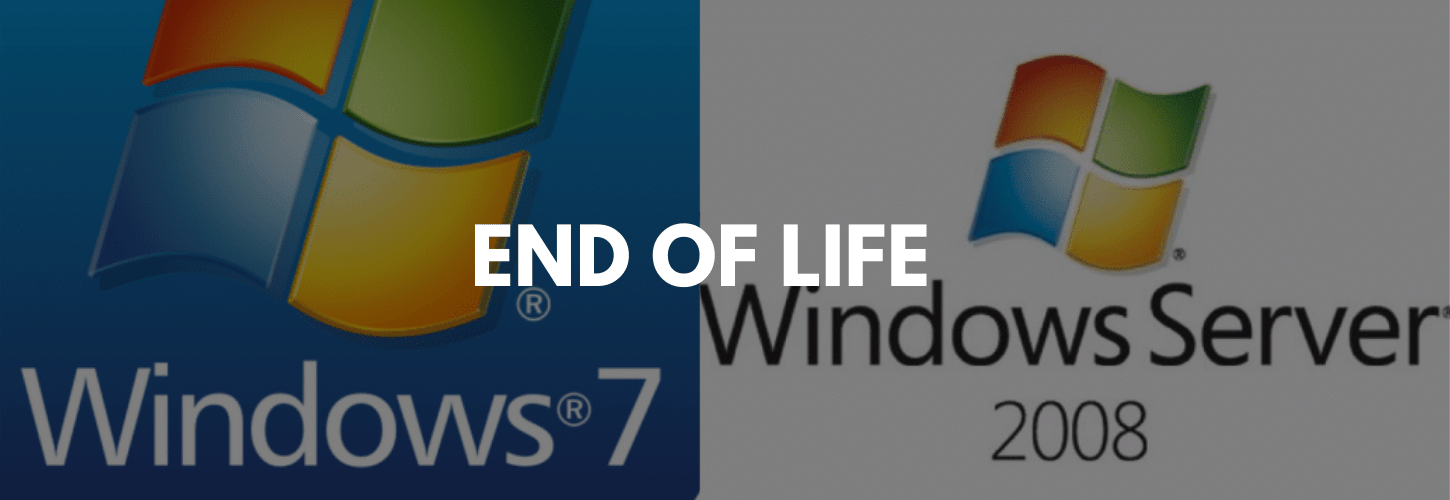How to Survive Microsoft Windows 7 and Windows Server 2008 End of Life
The beginning of 2020 marks the end of two highly used Microsoft products: Windows 7 and Server 2008. As a provider for IT services this is something we like to keep top of mind for our clients. Not all organizations are aware, know what to do or can meet the deadline. In this article we try to provide the necessary information for you to make some decisions and start planning your next steps.
Microsoft Windows 7 Support Lifecycle Ends on January 14, 2020
When Microsoft released Windows 7 they made a commitment to provide 10 years of product support. Product support for Windows 7 will end officially on January 14, 2020. Microsoft strongly recommends that you migrate to Windows 10 before January 2020 to avoid a lapse of support and updates.
What Does This Mean?
After January 2020 if you PC is running Windows 7, it will no longer receive security updates. It is important to run a modern operating system on your PCs to continue to receive security updates that keep your assets and data safer. Microsoft will also no longer provide any customer service or technical support for Windows 7.
What Should I Do?
For the most part simply moving to a new device with Windows 10 would be the ideal option. Newer devices are faster, more powerful and more secure than ever before. You can also upgrade compatible Windows 7 PCs to Windows 10 but this is no longer free. Windows ended free upgrades back in 2016.
If you would like to continue to operate your PCs on Windows 7, that is totally up to you. Just keep in mind you would just not receive anymore software updates or security updates from Microsoft. You can purchase an Extended Security Updates Subscription per year, per device which will be an added expense. You will still want to create a plan to properly deal with the upgrade to avoid unnecessary costs.
What if My Company is Running Windows 7 Enterprise?
It might be a good time to work with an IT contractor to help deploy Windows 10 or upgrade your PCs. Your employees and customers expect the best from you any downtime should be limited. By working with a professional consultant, we ensure a smooth transition, much better than being forced to update because of a security breech.
For more information you can check out Microsoft’s FAQs here.
Microsoft Windows Server 2008 End of Extended Support on January 14, 2020
Similar to the Windows 7 end of lifecycle, Windows Server 2008 and Server 2008 R2 will also discontinue extended support after January 14, 2020. Some products will extend to April 2020, you can see the full time table here.
What Does This Mean?
After the end of support date there will be no additional security updates on-premises, non-security updates, free support options, online technical content updates for Windows Server 2008 products.
What Should I Do?
Anyone using Windows Server 2008 products and services should go ahead and migrate to Microsoft Azure. Right now Microsoft is offering 3 additional years of Critical and Important security updates so that you can modernize when ready. If you aren’t able to meet the deadline you can purchase a extension to keep your servers protected but some restrictions do apply.
You can visit the Azure Migration Center to learn more about migration or you can speak to an IT specialist to see what best suites your needs.
How To Survive The Microsoft Windows 7 and Server 2008 End of Life
Inventory Your Equipment
In order to properly plan for the update, take an inventory of all computers running Windows 7 and any servers using Windows Server 2008 or 2008 R2. Don’t forget any virtual PCs or environments. Now you’ll know the magnitude of your project.
Identify Equipment to Retire
Some PCs are not just running outdated software, the hardware needs to be replaced as well. By identifying what hardware must be replaced you can get a better idea of the cost for the project. It might be more expensive to purchase a new device but you will get more use out of it than updating an old device.
Price Out Upgrade Costs
Inventory the number of devices that will be upgrading from Windows 7 to 10 to determine the amount of licenses to purchase.
For Windows Server 2008 upgrades you will need to choose Windows Server 2016 (on-premise) or Azure (cloud based).
Create Your Final Budget and Timeline
Now that it is so close to the deadline you will need to consider a shortened timeline or hire an IT consultant to quickly execute. The budget should consider all replaced hardware, upgrade costs, IT support, and training.
Employee Training
Don’t leave your employees in the dark when upgrading their systems. To help minimize disruption to the business ensure to properly communicate the changes and train them on what they need to know to be successful.
Get Help with Your Windows Product Upgrade
Don’t let your assets become susceptible to security risks or viruses. Speak to one of our experts about your hardware running Windows 7 and your Windows Server 2008 products. We can help ensure your business is ready for the end of support date. Call (614) 923-4680 or click here to contact us before Jan 14th!